
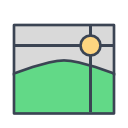
STATIONELEV komanda postavlja oznaku stacionaže i visinske kote tačŤkama podužnog profila.
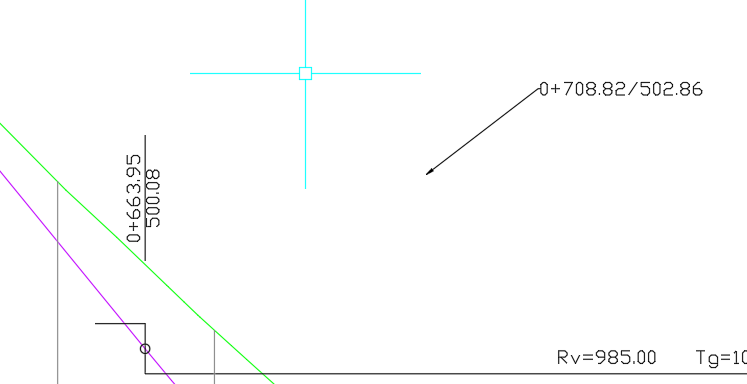
Postavljanje markera je moguće sprovesti na tri različŤita načŤina u skladu sa potrebama korisnika. Nakon pozivanja komande i odabira podužnog profila, program traži dalji input od korisnika:
Command: STATIONELEV
Select profile view:
Selected profile view for "Alignment_1" alignment!
Text height: 2.00 Decimal precision: 2
Choose option [Station offset/Pick point/Enter values/SEttings]: S (odabrana opcija unosa markera na osnovu odabranih postojećih Station-Offset markera iz situacionog plana)
Select objects: 1 found
Select objects: 1 found, 2 total
Select objects:
Command: STATIONELEV
Select profile view:
Selected profile view for "Alignment_1" alignment!
Text height: 2.00 Decimal precision: 2
Choose option [Station offset/Pick point/Enter values/SEttings]: P
(odabrana opcija unosa markera na osnovu odabrane tačke unutar podužnog profila)
Pick point:
Pick label location:
Pick point:
Command: STATIONELEV
Select profile view:
Selected profile view for "Alignment_1" alignment!
Text height: 2.00 Decimal precision: 2
Choose option [Station offset/Pick point/Enter values/SEttings]: E (odabrana opcija unosa markera na osnovu upisa numeričŤkih vrednosti stacionaže i visinske kote)
Station: 1000
Elevation: 512
Pick label location:
Station (ENTER to exit):
Command: STATIONELEV
Select profile view:
Selected profile view for "Alignment_1" alignment!
Text height: 2.00 Decimal precision: 2
Choose option [Station offset/Pick point/Enter values/SEttings]: SE (odabrana podešavanja ispisa - visina teksta i broj decimalnih mesta)
Text height <2.0000>:
Precision <2>:
Text height: 2.00 Decimal precision: 2
Choose option [Station offset/Pick point/Enter values/SEttings]:
Povezane komande: STATIONOFFSET, FINDSTATIONOFFSET